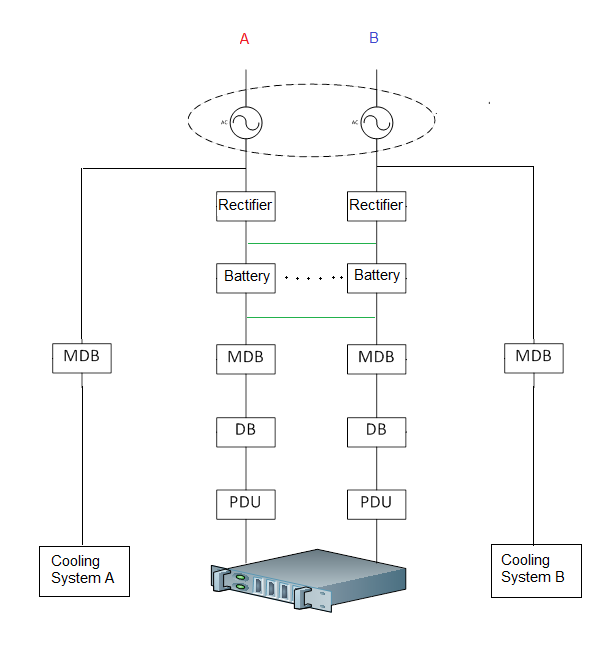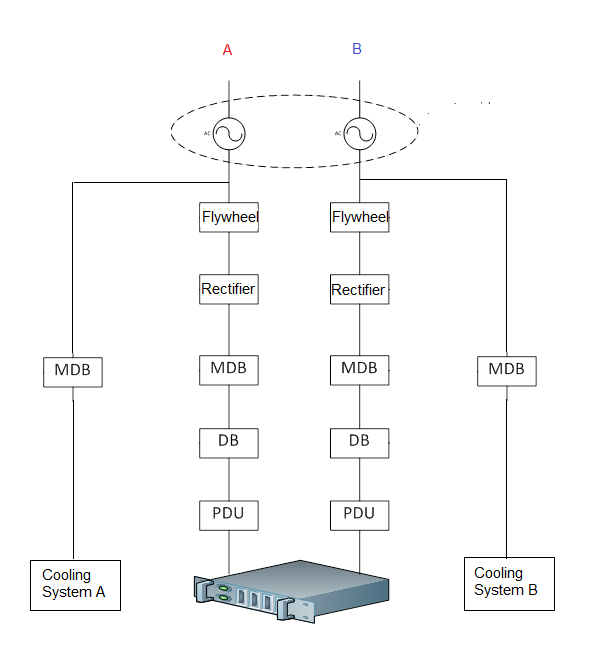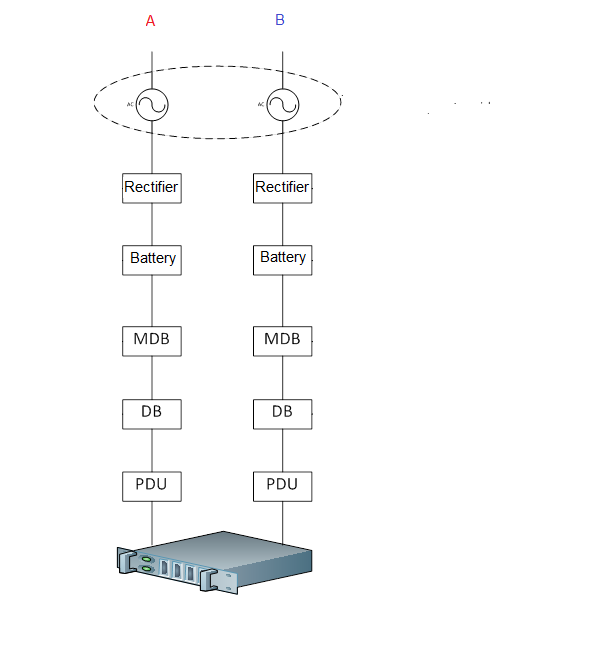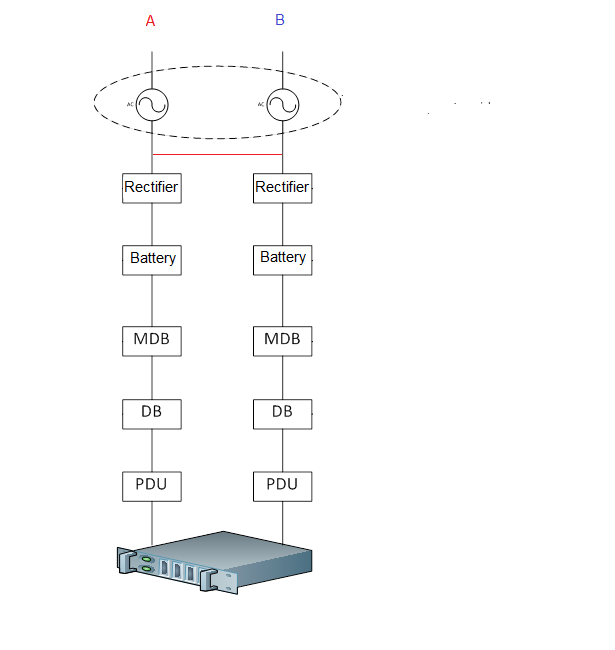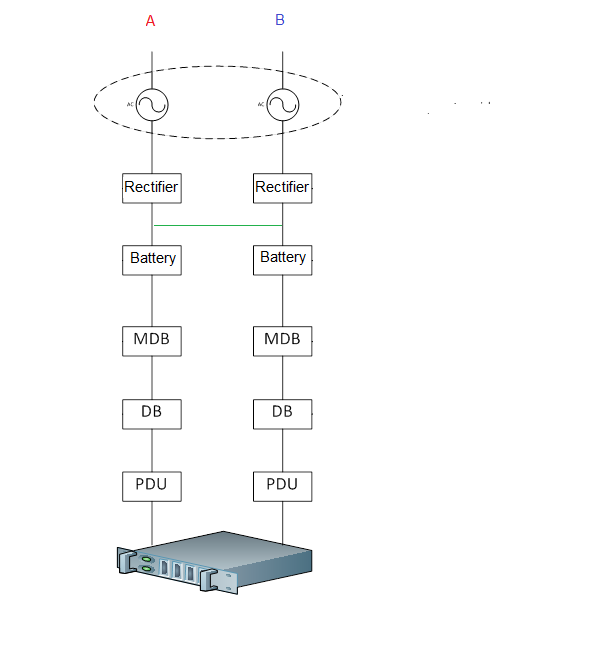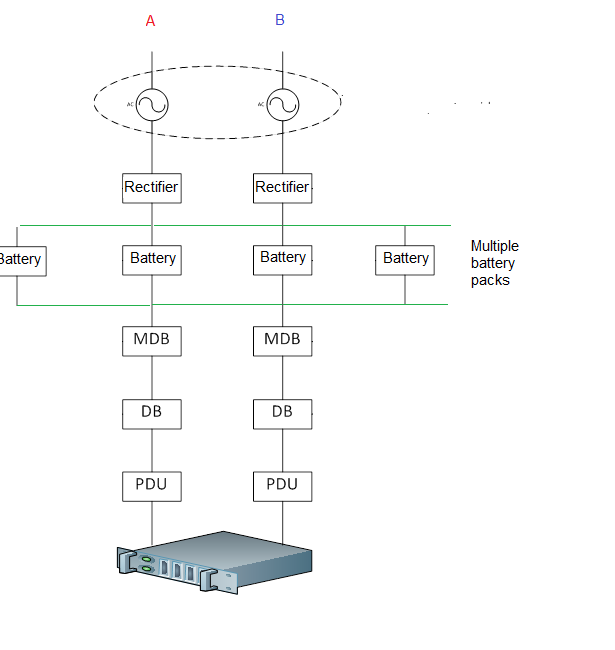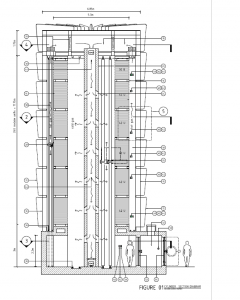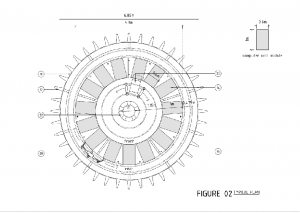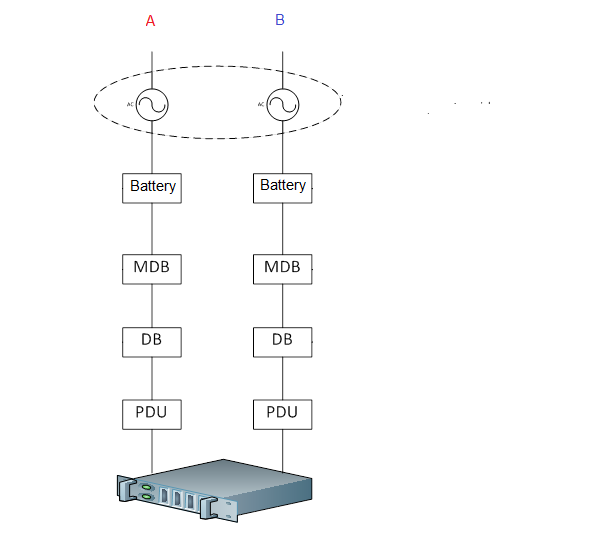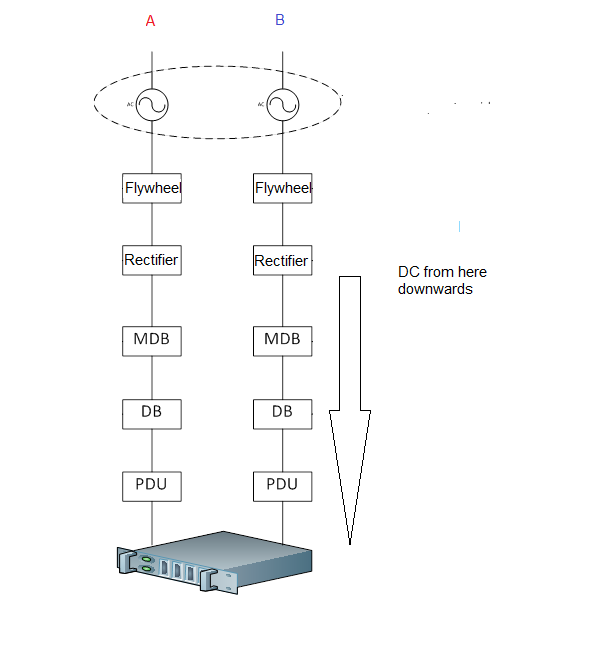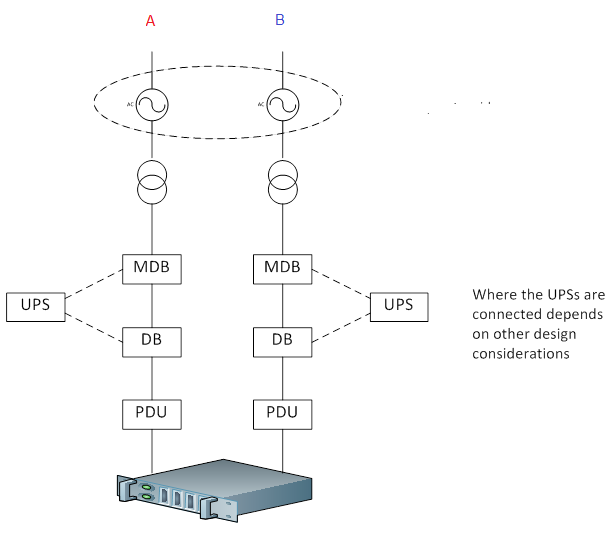My Perfect Green Data Centre (7) – Power
Up to this point, I’ve looked at how data centres use power, and made a few suggestions on how reducing that power usage would reduce a data centre’s green footprint. As it happens nearly all of these changes reduce both capital and operational costs, so there’s a self-interest in being green.
It’s now time to look at the side where compromises are unavoidable: the sources of a data centre’s power. After all, if we go to all this trouble only for some smoke-belching power station to cover the surroundings in soot as it broils our planet, it’s in vain.
There is also the argument that data centres are not in the business of producing power. This is nonsense – your data wouldn’t have gen sets and batteries if data centres were not in that business, and the UI standard states that the on-site power is, from a design perspective, the primary power. Utility power is an option to save money; there are two UI-certified Tier-3 data centres that have are fully autonomous in power, with no connection to the grid.
And in South East Asia, there are cities of hundreds of thousands of people that consume less power than a single, medium-sized data centre. We have as much responsibility for the power we use as they (which is a lot).
So let’s rule:
- Coal: Oh dear.
- “Clean coal”: This is a myth. Coal consists of carbon, and burning anything amounts to mixing it with oxygen. Carbon + oxygen = carbon dioxide (or, to those who did chemistry at school, C+O2 = CO2). All coal is dirty.
- Oil: Need I say anything?
- LPG: Less bad, but less CO2 isn’t the same as no CO2.
- Hydro: Although hydro doesn’t produce greenhouse gases as such, flooding large valleys full of rain forest has an impact, and those valleys are often cleared of their inhabitants with little regards for those inhabitants’ well-being. Plus, the carbon used in constructing these dams is not insignificant. So hydro is the probably the least bad conventional generation technology, and the least green of the renewables.
- Wind: The closer one is to the poles (as in North and South), the better wind works. I’m concerned with data centres in the Tropics – with a capital T to indicate the area of the Earth between the Tropics of Cancer and Capricorn – and, in this part of the world, except when there’s a typhoon or hurricane, winds tend to be light. As a result, wind power isn’t effective.
- Geo-thermal: This is great where the Earth’s mantle is thin, but building a data centre in such areas has independent disadvantages (such as being submerged in lava).
- Bio-mass: This amounts to burning stuff, and there are two main variants. The first is the use of crops in general, and corn/maize in particular, which produces lots of CO2 and starves people; the second is to burn rubbish. Overall, I regard this technology as being “green” rather than green, but I’d like to hear if I’m wrong.
That leaves us with solar, and the next two posts will focus on the engineering possibilities with solar. In this one, I’ll say a few words about off-setting.
The idea of off-setting is that data centres tend to be near to urban areas where land is expensive, but solar farms need a lot of land, so are only economic if they’re built far from urban areas where land is cheap. What a green data centre owner does, therefore, is to build a solar farm which generates enough power for his data centre – say 5MW - in some rural area and feed that into the grid. The data centre draws a like amount from the grid. Although the power the data centre consumes is a mixture of dirty and clean, at least the net effect is zero.
This is a neat solution, but it faces a major hurdle in that many grids are unwilling or unable to purchase power on economically viable terms. The key issue is what’s known as the Feed-in Tariff, and the problem is that governments aren’t always very good at pricing the FITs.
A related problem is that most data centre operators want to invest in data centres, not solar farms, so need to find a partner to build the solar farm for them.
My issue with off-setting is that it doesn’t go the heart of the problem; it’s more of an out-of-sight-out-of mind approach. The data centre is still consuming dirty power, and building a nice solar farm a few hundred miles away has the feel of an accounting trick. So, in the next couple of posts, I’ll look at two possibilities for on-site generation.